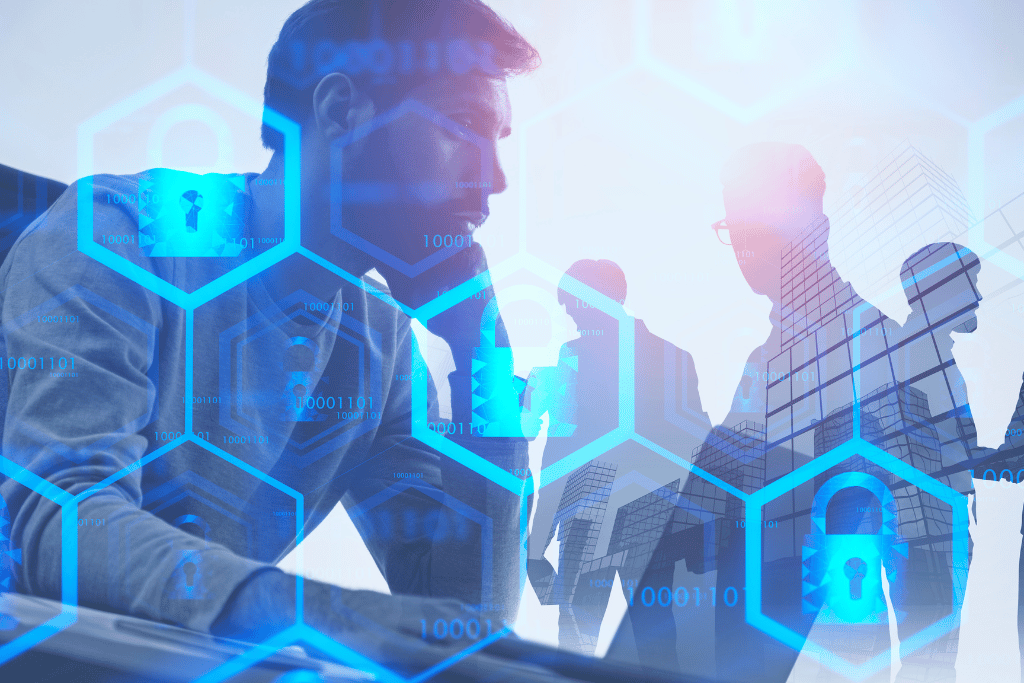Traditionally summer in Chicago transitions quickly into fall, and area businesses prepare to ramp for growth in the new season. Whether co-managing or fully outsourcing your IT support to managed IT service groups, as a Chicago business, you can take advantage of beneficial IT solutions for growth. Specifically, the robust Microsoft 365 product offers a bundle of applications which promote productivity, collaboration, and security.
Productivity Tools
Office Suite: For many years, small businesses enjoyed the features of the Office products, Word, Excel, PowerPoint, and Outlook. These tools, available in Cloud-based and desktop versions, are ubiquitous in the world of small business. Whether creating documents, analyzing data, enhancing presentations, or supporting email communications, your organization can thrive on the foundation of this software.
OneDrive for Business: Enhance both the storage and sharing of documents by employing Microsoft’s OneDrive for Business, a secure cloud storage system. This version of OneDrive, designed specifically for businesses, integrates with the Microsoft 365 applications and allows users to create, edit, and share documents in real time from anywhere, i.e. web browsers, Windows, Mac, and mobile devices.
OneDrive encrypts data in transmission as well as at rest. And, older versions of data are easily restored because the application automatically retains version history.
Microsoft Teams: Streamline team communications with the Microsoft Teams application. Teams facilitates one-to-one and group chats. You can hold video meetings within the app, too. Record meetings, hold webinars, or host large live events all within one application.
Teams allows you to organize your employees into groups, track projects, or collaborate with an entire department. Your organization can create channels for private communications or use channels to organize resources and conversations by topic. Microsoft Teams becomes your business hub for all collaboration.
Business Tools
Microsoft Bookings: Bookings, an online appointment scheduling tool, helps you streamline key appointments like customer bookings and service activities. Add efficiency to your office by managing and coordinating staff calendars with one application.
Microsoft Forms: To understand how to grow your business, you must gather information about your markets, customers, and competition. Growth also involves understanding the needs of your workforce. Forms enables you to create surveys and gather data from key constituents. Through forms you can develop quizzes and polls; distributing them to customers as well as staff give you key insights into their satisfaction with your current business as well as areas for improvement.
Loop: Do you want to share real-time content across Teams, Word, Excel, Outlook, or PowerPoint? Loop allows you to embed live content and keep it synced between all applications. Loop literally becomes the workspace for collaborative, real-time content creation.
Communication and Collaboration Tools
Outlook and Exchange: Outlook and Exchange also enhance the efficiency of your workforce by offering shared calendars and contacts, and time management tools, Microsoft To Do and Planner. With a unified inbox, employees can combine and manage email accounts from multiple sources such as Exchange, IMAP, Gmail, etc.
You can trust the security of your sensitive emails because these tools use encryption, S/M/ME, and multifactor authentication. Outlook and Exchange also automatically segregate clutter from important email messages.
Microsoft Teams Phone: You can add Phone to your Microsoft Teams and enjoy some key calling features. Because Phone is a Cloud-based system, you can make, transfer, or receive PSTN (Publicly Switched Telephone Network) calls directly from Teams. Phone supports transfer, hold, and call forwarding. Other features include the ability to create auto-attendants and call queues as well as support for personal voicemail greetings and the option of transcribing voicemails.
Sharepoint Online: Hosted in the Cloud, the Sharepoint Online platform supports collaboration and document management. You can take advantage of a secure central location where you share content, data, and even create websites.
Security and Compliance Tools
Microsoft Defender for Business: This tool offers security at the endpoints and protects against the cyberthreats of malware, phishing, and ransomware.
Multi-Factor Authentication (MFA): With a remote or hybrid workforce, login security is paramount. Multi-factor Authentication ensures an added layer of security.
Data Loss Prevention (DLP) and Information Protection: These tools work together to identify sensitive information and ensure its security whether in transit or at rest.