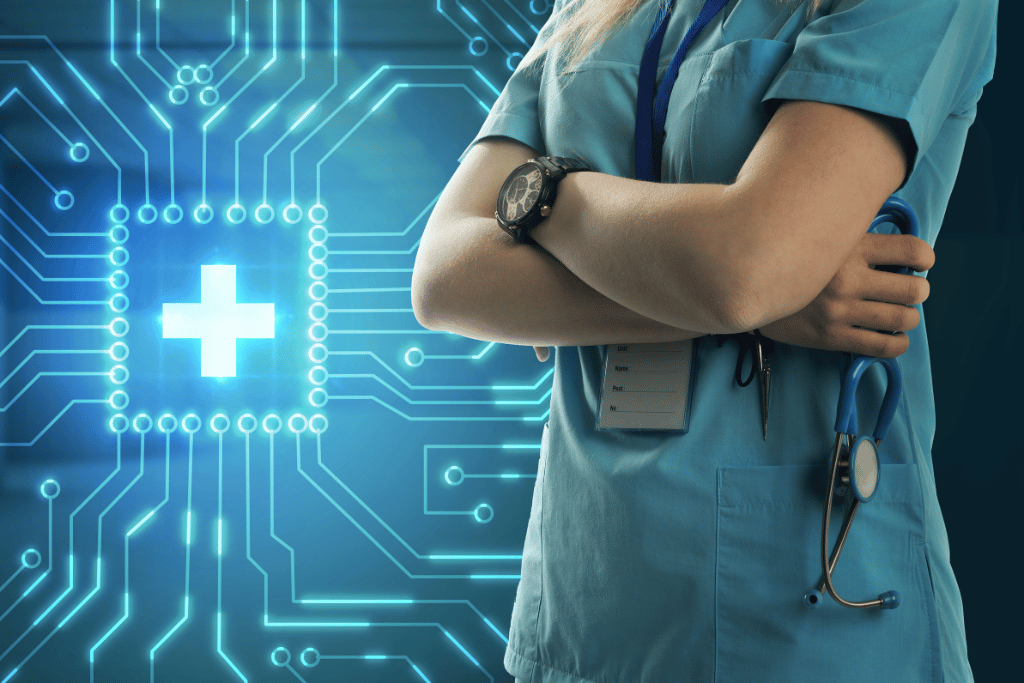Today’s healthcare providers emphasize adopting “proactive” measures to safeguard our health. Alongside proper diet, adequate exercise, and good sleep, physicians encourage regular checkups to address issues before they become serious problems. But how often do you consider proactive measures to keep your IT infrastructures humming along? Like the trusted family doctor, Chicago IT consultants recommend small businesses in the greater metropolitan area perform midyear health checks on their IT systems.
The midyear health check should include a comprehensive assessment of your IT infrastructure, ensuring systems are functioning securely and efficiently at optimal performance. The review should identify potential issues, detect risks, and note areas for improvement. As a small business, you may not have the time or the IT expertise in house to do a thorough health check. Like going to a medically trained physician for your own health, consider engaging the services of an IT infrastructure consulting service in the Chicago area whose experts can perform your health check and ensure your infrastructure supports your business goals.
Here are some key areas to include in the checkup.
System Performance
Begin by assessing the performance of your software applications, storage devices, and networks. Consider monitoring system load, responsiveness, and speed of your infrastructure on an ongoing basis. Your network performed well last year, but growth in the usage of the system increases demand. Some bottlenecks in your infrastructure might include bandwidth issues, overloaded routers and switches, servers providing inadequate power, or latency issues in data transmission. Software applications which no longer work well with your hardware can also degrade system performance.
After identifying the sources of bottlenecks or performance degradation, take action to remedy the issues. Consider increasing bandwidth, replacing aging or failing hardware, and upgrading software applications to optimize performance. Plan to incorporate regular performance monitoring throughout the year.
Network Security
Like ongoing system performance monitoring, proactive health measures for IT include consistent review of network, firewall, and antivirus detection software logs for cyber threats. Endpoint detection and response tools (EDR) sense unusual activity at the endpoints of a system such as servers and workstations and report those threats to the system administrator.
As a proactive measure, install security information and event management (SIEM) systems which analyze logs and detect patterns indicating attacks such as fraudulent login attempts or suspicious network traffic. Intrusion detection systems (IDS) and intrusion prevention systems (IPS) not only detect attacks, but they also block them. Above all, a health check should ensure all updates and patches have been applied to all software applications, particularly those related to security.
An IT health check should also include employee cybersecurity training. Malware, ransomware, and phishing attacks take advantage of human error. Small businesses should educate their employees regularly regarding the ever-evolving cybersecurity threats and how to avoid falling prey to an attack.
Backup/Recovery and Compliance
A midyear health check should review backup and recovery procedures. Are they robust? Are backups created regularly on schedule? Test these procedures to ensure data can be restored effectively from the backups.
A small business should also review its policies related to its compliance with industry standards and regulations. How well is the organization adhering to these guidelines? An IT health check must align its operations with any applicable standards such as the General Data Protection Regulation (GDPR), laws enacted by the European Union to govern personal privacy; Health Insurance Portability and Accountability Act (HIPAA), U.S. law protecting individual health data; or the Payment Card Industry Data Security Standard (PCI-DSS), regulations for businesses that process credit card transactions.
User Access and Documentation
Accurately assigned user access privileges are critical to the security of a system. Only authorized individuals should have permission to access critical data and systems. A health check must include a review of user permissions and roles as well as identifying orphaned accounts or individuals having excessive roles or privileges.
In the checkup, review IT policies governing access control and incidence response. Update any documentation related to IT infrastructure and configuration.
Hardware and Software Assets
As mentioned earlier, midyear IT health checks should include a review of hardware and software assets. Are the hardware devices nearing the end of their effective lives? Do they support the level of performance the business activity now requires? A health check should identify needed upgrades. Many small businesses host their own networks and maintain their own storage devices. But a midyear check can also assess the benefits of moving some or all activities and storage to the cloud.
Review all software applications and ensure they include current updates. But even with updates, do these applications continue to offer the flexibility you need? Midyear is a good time to research newer software tools to optimize business activities and keep a competitive edge.
Sound daunting? Enlist a Chicago IT services group like JMA Consulting. Their licensed professionals know how to perform your midyear IT health check as well as make the upgrades that will ensure continued optimal performance.