You’re humming along with Windows 10 when suddenly you get an invitation to upgrade to Windows 11. Microsoft’s staged rollout of its newest operating system has begun, and the upgrade is free to current Windows 10 users. Whether you are an individual or your employer’s IT department head, before you agree to make the switch for yourself or your team, take a few minutes to answer some important questions when upgrade windows 10 to 11.
Important Questions to Consider When Upgrading to Windows 11
Will my current hardware support Windows 11?
New PCs likely already support the new operating system, but machines past their prime may not meet the hardware requirements for Windows 11. Fortunately, Microsoft lists the requirements at the bottom of their
Windows 11 page and provides a Health Check app link which assesses your PC’s compatibility.
What improvements will I see?
Along with improved performance, a redesigned app store, and the replacement of Skype with Microsoft Teams, the Windows 11 user will also enjoy:
- Improved Interface: Designed more in the vein of MacOS, the Windows 11 interface offers advanced user personalization features including new icons, new gestures, and even a new start button.
- Enhanced App Integration: Windows 11 new features allows users to download Android applications from the Windows store to their PCs, enabling users to integrate their phone and PC apps.
- Better Virtual Desktop: Enhanced virtual desktop supports users who want to access their computers from other devices virtually.
- Superior Gaming: Windows 11 is a plus for gamers. The new OS brings a totally new Xbox app with access to Microsoft’s featured games as well as allows gamers to stream on other platforms including YouTube and Twitch.
Will I lose some features?
Sometimes good things come to an end. Similarly, Windows 11 does not support some of the features users of Windows 10 enjoyed. For example, some Start Menu features like enabling users to open the Start Menu in full screen or pinning the Settings pages to Start have disappeared.
Sadly Windows 11 features has also eliminated several Taskbar function such as the ability to change the location and the size of the Task Bar, add/review Calendar events from the Taskbar, or uncombine labels, to name a few.
While File Explorer has changed little, it does no longer support a few features such as the ability to refresh from the context menu or the availability of the Quick Access Toolbar.
What about bugs?
We’re talking software, right? Bugs happen. And, as more users put new software through its paces, their combined experiences surface new issues. The good news – Microsoft appears to be transparent about the issues and eager to resolve them. A simple Internet search will reveal documentation on the latest bugs and how Microsoft is mitigating them.
To upgrade or not to upgrade? Ask the above questions and do a little research to drill into the details. Too busy?
Contact JMA Consulting; their professionals can do the evaluation for you, and if you are ready to move to Windows 11, they can walk you through the change.