Poor connections, distracting background noises, videos ‘off,’ and mute ‘on’ – “There must be a better way.” Though in-person meetings remain the best method for collaboration, here are some tips to improve the remote meeting experience.
Some Tips to Improve Meeting Experience
Great Tools
Effective remote meetings demand robust tools. Choose reliable remote meeting software tools such as Zoom, Skype, or Microsoft Teams, and encourage participants to connect using secure networks and reliable devices. In addition to a conferencing tool, consider using a meeting management application to document meeting notes and action items in cloud-based storage where they are readily available to all meeting participants. (Consider consulting a managed IT service provider (MSP) for the best tools for your needs.)
Thoughtful Preparation
Remote meeting attendees cannot grasp non-verbal cues as readily as those individuals participating in in-person meetings. The meeting host must carefully craft the meeting invitation to include the agenda as well as the calendar event and the link to the session. To ensure the meeting stays on topic, the designated moderator should assign different topics to speakers, as needed, and communicate a time limit to each person. Run a test of the system with a participant prior to the meeting to ensure the connection works well.
Disciplined Etiquettes
Good remote meeting etiquettes also promote a better meeting experience.
For the host:
- Prepare your audience – Send the agenda and any related materials well in advance of the meeting.
- Use an ice breaker – An ice breaker gives your audience time to adjust to hearing their voices in a remote setting.
- Keep it simple – Your audience is viewing your slides on smaller devices, so keep the slides simple and direct.
- Speak slowly; be comfortable with silence – Slow the pace of your speech, if needed, and allow for a two to three second delay when soliciting answers to questions.
- Be punctual – Begin and end on time and deliver meeting highlights and action items as soon as possible following the meeting.
- Obey the rules – Follow the same good practices suggested for participants.
For the participants:
- Prepare your workspace – Ensure your connection works well and rid your background of any audio or visual distractions.
- Focus, focus, focus – Give the meeting your full attention; keep smart phones and watches out of view.
- Turn your camera on – Non-verbal, physical clues do add clarity to the discussion.
- Mute appropriately – When not speaking, mute your device to block any background noise.
- Speak clearly, slowly, and thoroughly – Communicate well verbally, thoroughly and clearly describing your points to avoid miscommunication.
- Ask questions before leaving the meeting – Ask for clarification before the meeting closes.
Whether hosting or attending remote meetings, following these simple tips will improve your remote meeting experience.
Contact Us for more information