Perform Routine Maintenance
As a rule, it’s less costly to keep up than catch up. Where possible, set up automatic upgrades to your applications. Cybersecurity threats evolve continually. Keep the antivirus software updated to ensure your network and all endpoints are guarded from new attacks. You also should carefully track your software licenses and any hardware leases and renew them before they expire.
Assess the Risk
Similar to your home appliances, your IT hardware becomes less effective over time and more vulnerable to outright failure. How old are your network hardware components? Servers, desktops, and phone systems have an expected life of three to six years. Begin to put together an upgrade strategy when your devices near the three to four-year mark.
In addition to considering the age of your infrastructure, also consider how well has your network and its software and hardware components have scaled to meet your growing needs.
Develop a Plan
Assessing your risk enables you to develop an upgrade plan. Perhaps your system needs have not grown, and you can gain time by simply replacing a worn hardware component. You may decide to employ virtualization technology, creating a virtual form of a computer, server, or operating system which saves hardware and improves efficiency.
However, you may choose a complete infrastructure overhaul, replacing servers or reconfiguring your entire system. With the increase in work-from-anywhere workforces, your IT team will need the technology to support your employees remotely and keep them safe from cyber-attacks.
Perhaps the right solution for your organization is transferring your IT infrastructure to a cloud service. Moving your data and applications to the cloud offers many benefits; it may reduce IT costs, allow access to highly innovative technology, scale efficiently with your growing workloads, and even provide heightened data security through networked backups.
Evaluate your Expertise
Do you have an in-house IT team with the expertise to evaluate your infrastructure and develop and complete an upgrade plan? Are these individuals familiar with the latest technology? Consider contracting with a
professional managed IT service who can evaluate your needs, develop a cost-effective plan, and upgrade IT infrastructure with minimal disruption to your business. These professionals can also walk with you in the future, maintaining your software applications and hardware components for optimal continued performance.