Protecting the security of software, systems and networks when employees work from the office demands a great deal of focus and expertise. But what happens when your business needs to support a remote workforce? How can you maintain mobile security in the era of growing remote teams?
Mobile Security Tips:
MDM Policy
First, you should work with IT experts and your Human Resources department to draft and adopt a Mobile Device Management (MDM) policy. This document should outline the rules for using and securing mobile devices – smartphones, computers (laptop and notebook), tablets, and portable media devices – and should apply to all employees, contractors, and anyone who connects to company data using a mobile device.VPN
Employees and contractors working remotely may connect to your network through unsecured Wi-Fi connections. Set up a virtual private network (VPN), an encrypted internet connection, for your remote workforce’s use and require them to use it to prevent bad actors from hacking into your network via an unsecure connection. In addition, employ multi factor authentication (MFA), requiring individuals to provide more than one verification factor to access your network via VPN.Cloud Migration
As your remote workforce grows, secure your digital assets – software applications, data, and IT resources – by migrating them to the cloud from in-house or off-site servers. While a cloud infrastructure offers many cybersecurity benefits, such as scalability, cost effectiveness and speed, you should consider contracting with IT experts who can securely migrate your data and applications to the cloud.User Education
Sadly, human error remains a major source of data and network breaches. Educating remote workforces becomes imperative. At a minimum, cybersecurity training should include awareness of the following:- Password configurations – Ensure users create strong passwords and use a password security safe.
- Phishing and malware scams – Train users to recognize phishing scams and to avoid clicking on links or opening documents potentially containing malware; require individuals to use their work devices for work only.
- Negligent behavior – A user leaving a device unlocked and unattended invites someone to steal the entire device or to quickly download valuable information to a USB drive. Train individuals to update software, particularly anti-virus protection, in a timely manner.